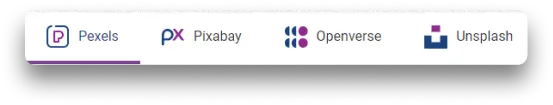
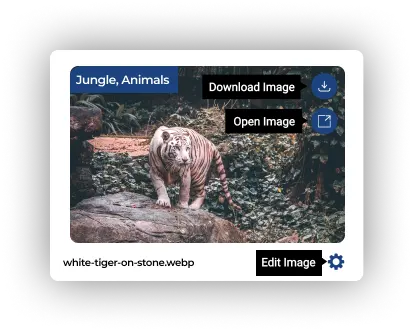
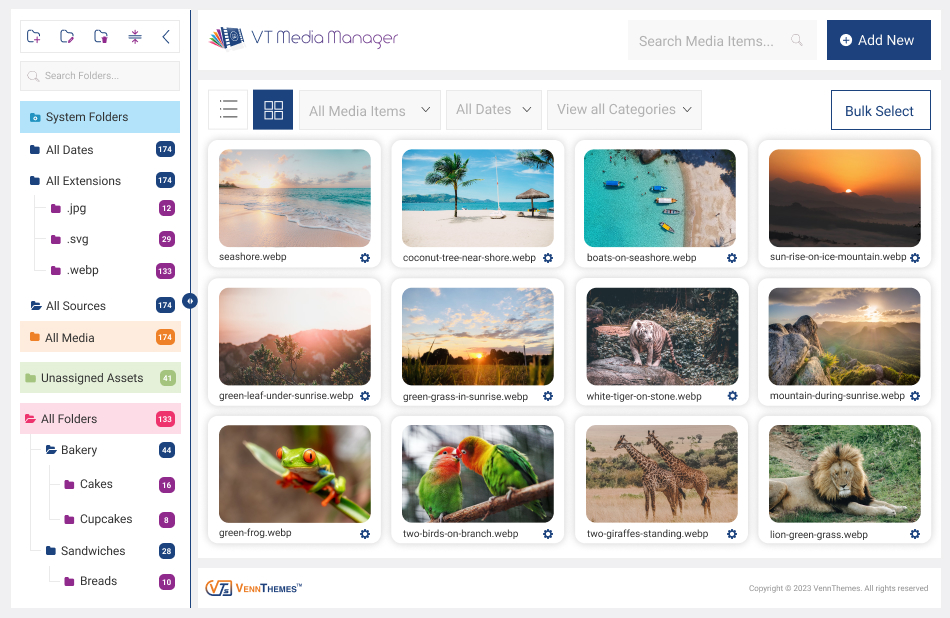
If you use

You Need
VT Media
Manager
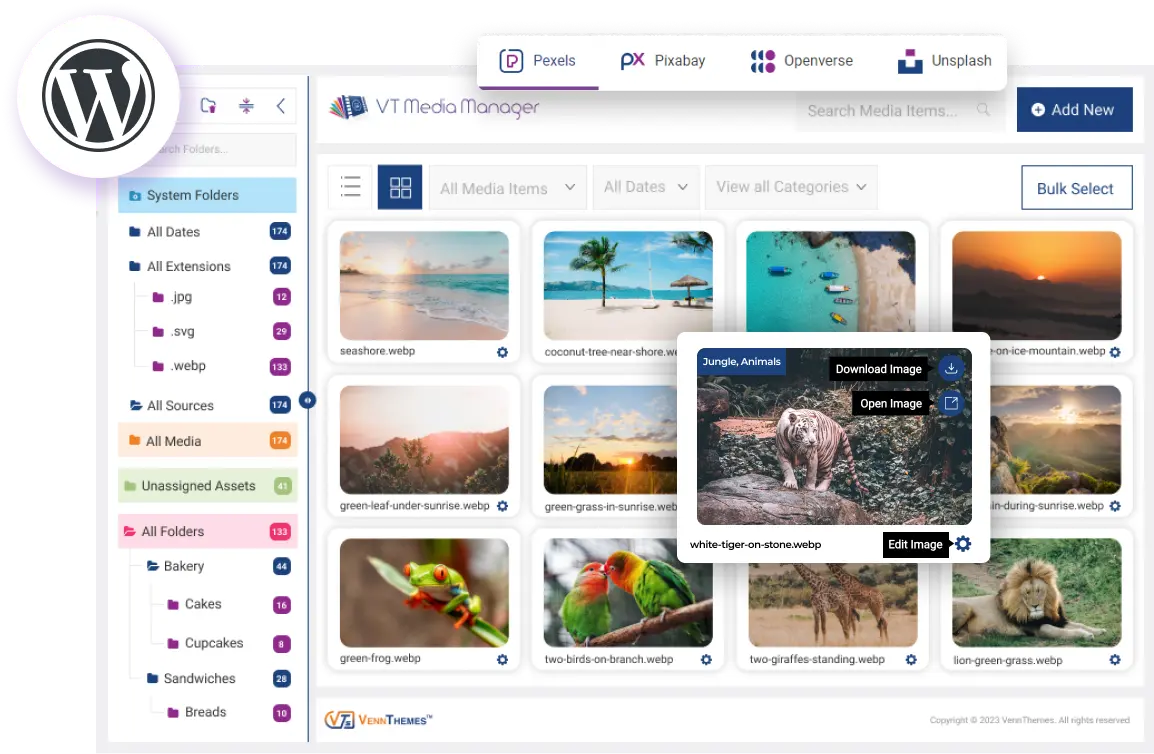
Media Library Folders
WooCommerce Product Images and Galleries
SVG Support
Bulk Upload and Download
One-Click Image Uploads
Edit Image Metadata Improving SEO
Take control of the WordPress Media Library
Take a peek at how VT Media Manager transforms the default WordPress Media Library.
Media Library Folders
Organize, search, and manage your media files using unlimited folders and sub folders with intuitive drag-and-drop and right-click functionality. The library grid icon is packed with details at your fingertips that let you work more effectively.

Edit Image Metadata Improving SEO
This powerful organizational and SEO visibility tool updates four core datapoints on your images (title, alternate text, caption, and filename). All key metadata is in an organized table for improved process workflow.

SVG File Support
VT Media Manager supports the safe upload and visual management of the Scalable Vector Graphics (SVG) format. This is incredibly useful since SVG images are compressed and do not lose any quality if they are zoomed or resized.

Bulk Upload/Download
Use the bulk download tool on multiple selected files and create zip files of the selected images both locally and on the server. Use the bulk upload tool to upload zip files directly to the server with an option to upload into category folders.

WooCommerce Product Images and Galleries
Access your folders and sub folders when inserting your product images into your WooCommerce product pages. Easily find your product images and build image galleries.

One-Click Image Uploads
VT Media Manager has API connections with the four most popular free asset libraries (Pexels, Pixabay, Unsplash, and Openverse). This allows you to search millions of images and literally click a button to add the image into VT Media Manager.
Seamless Integration With Your Favorite Tools
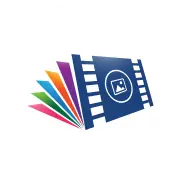




















Go beyond the limitations of the
default WordPress Media Library
Everything in this plan
Media Library Folders
Advanced Library Grid Icon
Click and Drag Files Into Folders
Click and Drag Folders Into Folders
Bulk Download of Media Files
Insert Media Directly Into Your Designs
Assign New Uploads Directly Into Folders
SVG File Support
One-Click Pexels Image Uploads
One-Click Pixabay Image Uploads
One-Click Openverse Image Uploads
One-Click Unsplash Image Uploads
Edit Media Details and Improve Image SEO
Rename Filenames for SEO Visibility
Media Category Management
Upload Zipped Media Files
Comprehensive Media Settings
KPIs (Key Performance Indicators)
Dedicated Admin Menu
Everything in this plan
Media Library Folders
Advanced Library Grid Icon
Click and Drag Files Into Folders
Click and Drag Folders Into Folders
Bulk Download of Media Files
Insert Media Directly Into Your Designs
Assign New Uploads Directly Into Folders
SVG File Support
One-Click Pexels Image Uploads
One-Click Pixabay Image Uploads
One-Click Openverse Image Uploads
One-Click Unsplash Image Uploads
Edit Media Details and Improve Image SEO
Rename Filenames for SEO Visibility
Media Category Management
Upload Zipped Media Files
Comprehensive Media Settings
KPIs (Key Performance Indicators)
Dedicated Admin Menu
Everything in this plan
Media Library Folders
Advanced Library Grid Icon
Click and Drag Files Into Folders
Click and Drag Folders Into Folders
Bulk Download of Media Files
Insert Media Directly Into Your Designs
Assign New Uploads Directly Into Folders
SVG File Support
One-Click Pexels Image Uploads
One-Click Pixabay Image Uploads
One-Click Openverse Image Uploads
One-Click Unsplash Image Uploads
Edit Media Details and Improve Image SEO
Rename Filenames for SEO Visibility
Media Category Management
Upload Zipped Media Files
Comprehensive Media Settings
KPIs (Key Performance Indicators)
Dedicated Admin Menu
Everything in this plan
Media Library Folders
Advanced Library Grid Icon
Click and Drag Files Into Folders
Click and Drag Folders Into Folders
Bulk Download of Media Files
Insert Media Directly Into Your Designs
Assign New Uploads Directly Into Folders
SVG File Support
One-Click Pexels Image Uploads
One-Click Pixabay Image Uploads
One-Click Openverse Image Uploads
One-Click Unsplash Image Uploads
Edit Media Details and Improve Image SEO
Rename Filenames for SEO Visibility
Media Category Management
Upload Zipped Media Files
Comprehensive Media Settings
KPIs (Key Performance Indicators)
Dedicated Admin Menu
Go beyond the limitations of the
default WordPress Media Library
Single Domain (1 Site | 1 Year)
Everything in this plan
- Media Library Folders
- Advanced Library Grid Icon
- Click and Drag Files Into Folders
- Click and Drag Folders Into Folders
- Bulk Download of Media Files
- Insert Media Directly Into Your Designs
- Assign New Uploads Directly Into Folders
- SVG File Support
- One-Click Pexels Image Uploads
- One-Click Pixabay Image Uploads
- One-Click Openverse Image Uploads
- One-Click Unsplash Image Uploads
- Edit Media Details and Improve Image SEO
- Rename Filenames for SEO Visibility
- Media Category Management
- Upload Zipped Media Files
- Comprehensive Media Settings
- KPIs (Key Performance Indicators)
- Dedicated Admin Menu
Unlimited Domains (Unlimited Sites | 1 Year)
Everything in this plan
- Media Library Folders
- Advanced Library Grid Icon
- Click and Drag Files Into Folders
- Click and Drag Folders Into Folders
- Bulk Download of Media Files
- Insert Media Directly Into Your Designs
- Assign New Uploads Directly Into Folders
- SVG File Support
- One-Click Pexels Image Uploads
- One-Click Pixabay Image Uploads
- One-Click Openverse Image Uploads
- One-Click Unsplash Image Uploads
- Edit Media Details and Improve Image SEO
- Rename Filenames for SEO Visibility
- Media Category Management
- Upload Zipped Media Files
- Comprehensive Media Settings
- KPIs (Key Performance Indicators)
- Dedicated Admin Menu
Single Domain (1 Site | Lifetime)
Everything in this plan
- Media Library Folders
- Advanced Library Grid Icon
- Click and Drag Files Into Folders
- Click and Drag Folders Into Folders
- Bulk Download of Media Files
- Insert Media Directly Into Your Designs
- Assign New Uploads Directly Into Folders
- SVG File Support
- One-Click Pexels Image Uploads
- One-Click Pixabay Image Uploads
- One-Click Openverse Image Uploads
- One-Click Unsplash Image Uploads
- Edit Media Details and Improve Image SEO
- Rename Filenames for SEO Visibility
- Media Category Management
- Upload Zipped Media Files
- Comprehensive Media Settings
- KPIs (Key Performance Indicators)
- Dedicated Admin Menu
Unlimited Domains (Unlimited Sites | Lifetime)
Everything in this plan
- Media Library Folders
- Advanced Library Grid Icon
- Click and Drag Files Into Folders
- Click and Drag Folders Into Folders
- Bulk Download of Media Files
- Insert Media Directly Into Your Designs
- Assign New Uploads Directly Into Folders
- SVG File Support
- One-Click Pexels Image Uploads
- One-Click Pixabay Image Uploads
- One-Click Openverse Image Uploads
- One-Click Unsplash Image Uploads
- Edit Media Details and Improve Image SEO
- Rename Filenames for SEO Visibility
- Media Category Management
- Upload Zipped Media Files
- Comprehensive Media Settings
- KPIs (Key Performance Indicators)
- Dedicated Admin Menu

Our 100% No-Risk Money Back Guarantee!
Over the the next 14 days, if VT Media Manager doesn’t fit up to your expectations, we will gladly refund 100% of your purchase. No questions asked. Simply reach out to billing@vennthemes.com
In most cases, your request will be processed within a few hours, but in exceptional cases, it may take up to 48 hours.
Professional Opinion
Frequently Asked Questions
Got a question? We’re here to answer! You can submit a pre-purchase support question here.
Who should use VT Media Manager?
VT Media Manager is perfect for anyone who uses WordPress. Whether you’re a blogger, designer, developer, photographer, or basically everyone else, you can benefit from using this amazing tool. VT Media Manager is the perfect solution for managing, organizing, and finding your media assets when needed. If you use WordPress, you need VT Media Manager.
When I create new folders and categories, do they override the default WordPress path “wp-content/uploads”?
No, they do not. VT Media Manager is a visual media management tool. You can create unlimited folders and categories to help you organize your media assets with no change to the default path.
I noticed that VT Media Manager uses its own Admin menu system. How does this impact my existing media files?
There is no impact. Only benefits. VT Media Manager is a visual media management tool. The media files are the same in both VT Media Manager and the default WordPress Media Library. Because VT Media Manager has so many powerful tools and benefits included, it requires its own Admin menu.
Is it possible to add folders to the WordPress Media Library without a plugin?
You cannot add folders to the WordPress Media Library without a plugin. You would have to code your theme with the custom code needed to create this feature. With VT Media Manager there is no coding required.
I have some ideas that I think would improve VT Media Manager. How can I submit a new feature request?
VT Media Manager development is 100% user driven. On the VT Media Manager Dashboard, there is a tab for new feature requests. We will review your request and do our best to include the new request in our next revision.
You're One Step Closer to
A Better WordPress Media Library
Copyright © 2019–2023 InterVenn Inc. All Rights Reserved. VennThemes™